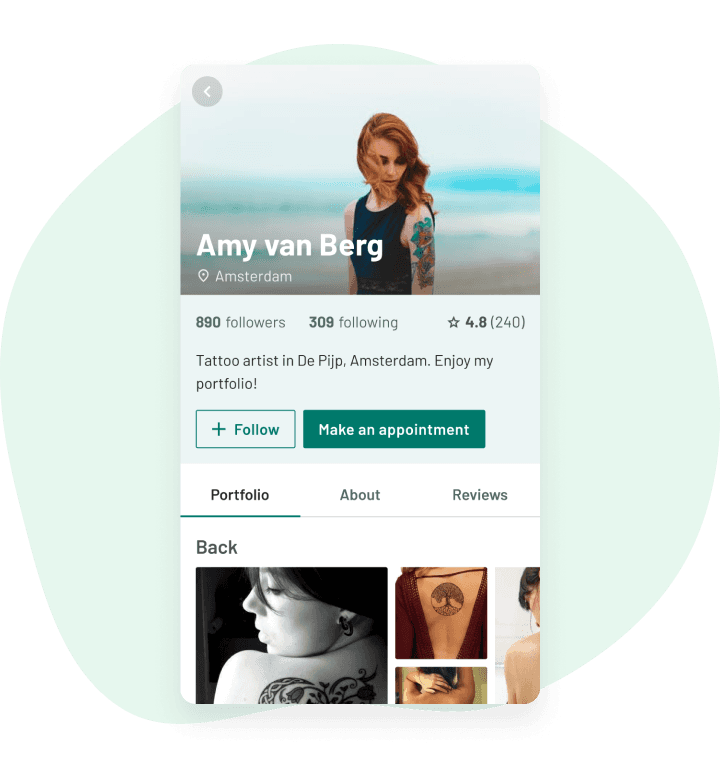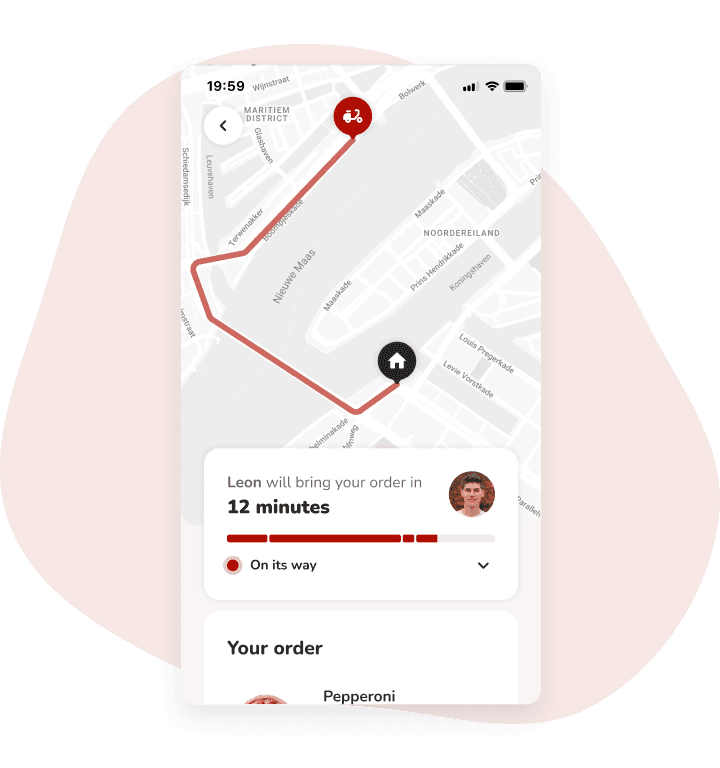Wireframes

Deliverables
Wireframes
Time
October 2023 (in total 45 hours)
Project type
Project at S4D
Role
UX Designer
Team
Product Owner
UI Designer
Based on the document that Product Owner created, I reviewed what data the original dashboards showed, how they are presented and how we would like to improve them in creating a new one. Below are the main problems that the original dashboards had.
No visual aids to help users understand the performance easily
Difficult to compare the performance among stores
Hard to see the correlation between two different data
No way to check the performance of each product
Original dashboard for HQ
(Test environment)
Original dashboard for franchisees
(Test environment)
Based on the basic structure that the Product Owner created, I decided to incorporate graphs wherever comparison of data gives users insights on their performance.
Before
After
The original dashboard showed the data per store in alphabetic order, which made it difficult to compare the performance among the stores. I decided to create a section where users can select the stores that they are interested in.
Before
The first column shows the store names. You can maybe imagine how difficult it could be to compare the data of Amsterdam store with that of Utrecht store!
After
In the wireframe, users can select and extract the data of the stores that they want to check, again with the graph for easy comparison.
The large data table of the original dashboard didn’t really give users any insights. Did the gross sales increase because there were more orders? Or was it because the average order value (AOV) was higher? I tried to give them more insights by showing the graphs of different types of data together while paying attention not to make them overwhelming.
Before
After
I tried to help users find a starting point of their analysis and understand the correlation of different data.
For some users, it is important to see the performance of each product to make a business decision. I incorporated a way not only to check the total performance of a group of products as suggested by the Product Owner, but also to check and compare the performance of individual products.
Before
If users try, it was still possible to compare the data among the stores or different time periods, but the performance of each product was not visible anywhere.
After
The new interface lets users examine the performance of a maximum of 5 diverse products, potentially aiding in strategic business choices.
Here is the result of my attempt to solve the identified problems. On each tab, I tried to show the hierarchy among the available data, utilising visual aids.
Due to a change of the situation, the project had to be paused before it was developed. Therefore, we don’t have the clear impact that the new dashboard would bring to the people in HQ and franchisees unfortunately.
However, the Product Owner was very excited about its potential after I presented the wireframes. We hope that one day it will help the users make the business decisions.