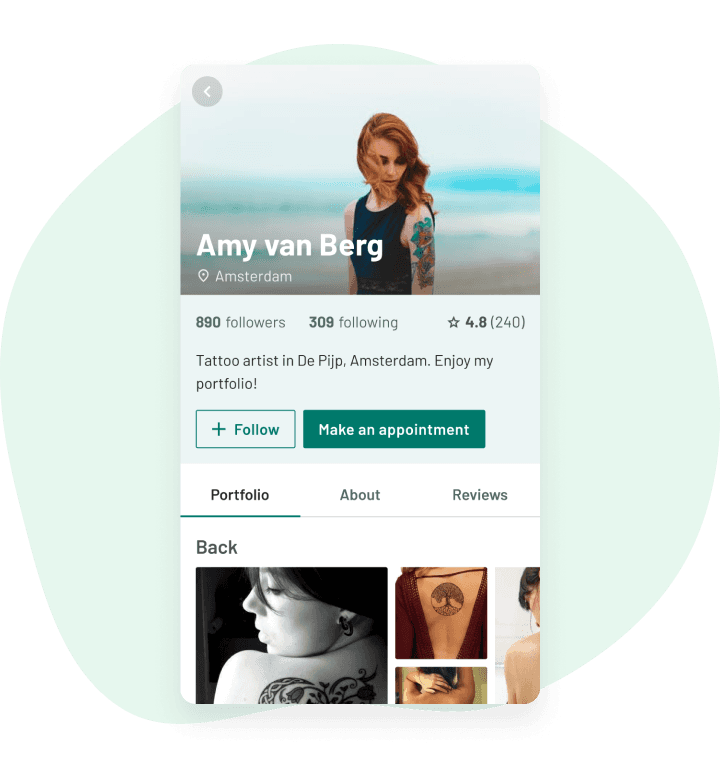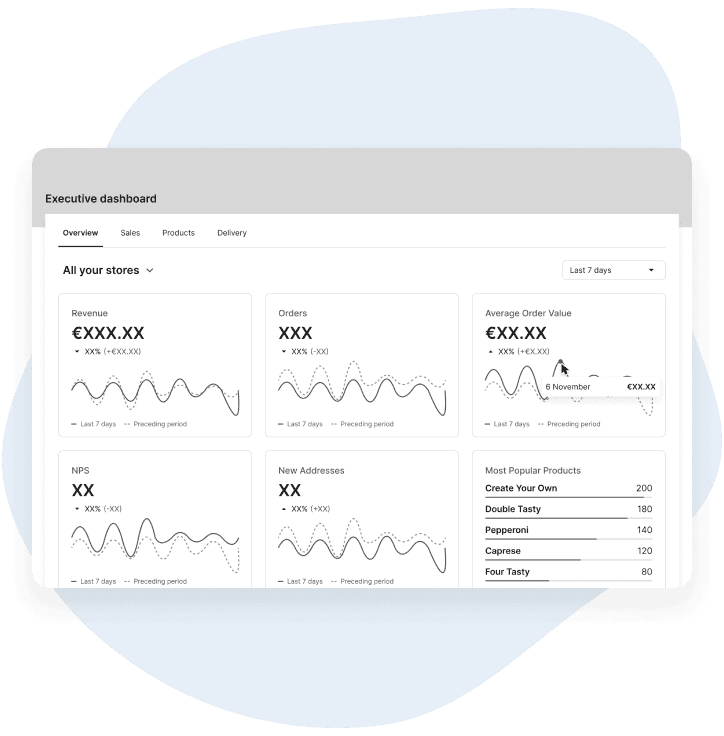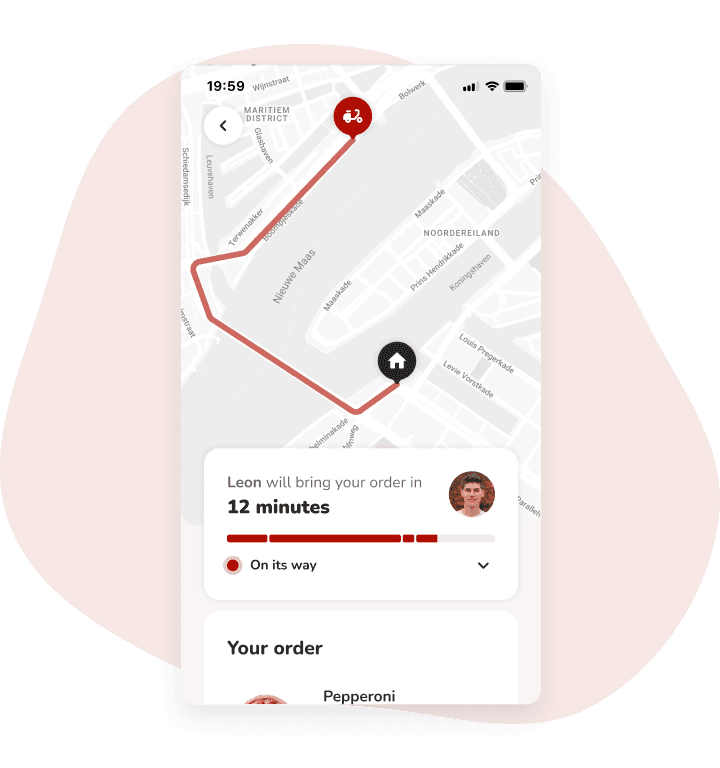UX design project
Role
As the only designer in the company, I was responsible for all the aspects of the design process, from user research to UI design.
Time
January - June 2020
Project type
Project at S4D
DELIVERABLES
Competitive analysis
User interviews / surveys
Persona
User journey map
User flows
Information architecture
Design
Usability testing
I conducted user interviews and surveys to understand the drivers’ workflow and found out what problems they are facing. The results revealed multiple problems, but the following three are the common problems that many drivers have.
When it is busy in the store, the drivers have to queue up for POS to report departure and arrival before and after the delivery. Having only one shared place to change the drivers’ status caused the workflow to be longer than necessary.
The drivers sometime waste their time because of the lack of communication among them. If they could share some key information with each other, such as problems with a vehicle and tips to find a certain address, they could work more efficiently.
While one of the drivers’ biggest motivations is to make the customers happy, the drivers cannot check their own review from the customers. The user research also revealed that the store managers and some drivers struggle with working with demotivated drivers.
In order to identify the opportunities that the Driver App has to solve the problems, I created a user journey map and conducted competitive analysis.
Taking the identified opportunities into consideration, I started to form the basic structure of the app. Creating the user flows clarified the tasks that the users need to complete, which eventually helped me list up what information should be shown on the app to complete the tasks.
Based on the structure, I started designing each screen, first with pen and paper, then with Balsamiq, and finally with Sketch (later I switched to Figma). Once the first prototype was ready, I visited some stores again to conduct the usability tests with our future users. After the tests, I updated the prototype to address the errors that were detected. Later I conducted the second test to check if the errors were resolved by the update.
Here are examples of the solutions that I have proposed, designed to enhance drivers' efficiency, facilitate seamless communication with both colleagues and customers, and motivate drivers to perform their best.
Assign orders from the app
Rather than queuing up at the POS, each driver can now use the app to assign orders. They can also check the order details, which helps them prepare for delivery more efficiently. The app saves the drivers a significant amount of time!
Reminder for items to bring
Items that don't require kitchen preparation, such as drinks, need to be collected by the drivers. They often forget to pack them and realise only when they are already at the customer's location. A reminder right before they start delivery would help reduce such mistakes.
Contact customer quickly
Many drivers struggled with incomplete addresses. When they cannot find the correct address, they have to contact the customer. The app allows drivers to call the customer without having to enter the phone number manually, enabling swift communication while protecting the customer’s personal information.
Keep your colleagues updated on the vehicle status
Are there any issues with the vehicle? Drivers can report problems via the app at the end of delivery, if any. This allows them to update everyone at once, even during busy periods in the store.
Start the shift smoothly with an overview of the day
Drivers can access the Today tab to get an overview, which includes announcements from the store manager, performance metrics for the day, and the schedules of other drivers. They can also assign a vehicle from this tab, which is the first task they complete when beginning their shift.
Check the performance and customer review
All statistics and customer reviews are available on the app. Access to this information can increase driver motivation, potentially leading to improved performance at work.
Thanks to the app, drivers don’t need to queue up for the POS anymore, freeing up their time to work more efficiently. Additionally, store managers can easily track their drivers’ locations, enabling smoother business operations overall.
Now that the app lets customers track the live location of their orders, they have full visibility of the order status. It also allows them to know more accurate ETA, a crucial piece of information for customers, which significantly enhanced their overall experience.
With customers able to easily track the status of their orders, there is no need for them to call the restaurants to ask for an update. As a result, there have been fewer inquiries, allowing restaurants to allocate their resources more efficiently on order preparation.
By using the app, various delivery related data have become available, such as precise driving times to each customer. Armed with this data, they can make informed decisions to optimise their delivery strategies effectively.
In this way, the app has brought a lot of benefits not only to its users, drivers, but also to the entire business and customers. It is estimated that around 500,000 customers per month enjoy tracking the live location of their orders thanks to the app.